


Discover the top types Website designing tools with sketches, prototypes, mockups & W3C accessibility tools to design stunning websites.
Designing a website is more than just choosing colors and adding text. It requires strategy, structure, and the right set of tools to transform an idea into a professional online presence. Knowing the types Website designing tools available today helps web creators, businesses, and freelancers build sites that are visually stunning, user-friendly, and accessible to everyone.
In this part, we’ll cover:
By the end, you’ll understand the foundation of website design and how to pick the best tools for your project.
Before we dive into specific tools, let’s understand why they matter. Website designing isn’t just about appearance; it’s about creating user experiences that keep visitors engaged.
The wrong tool can make your workflow slow and confusing. On the other hand, the right website concept design tool or website sketch tool helps you:
Think of these tools as your digital toolbox—each with a role to play, from the rough sketch to the final prototype.

The first stage of any project begins with conceptualization. This is where you brainstorm ideas, create layouts, and visualize how your website will look before diving into details.
✅ Pros: Speeds up ideation, encourages teamwork, organizes thoughts visually.
❌ Cons: Limited design detail, can feel too basic for advanced designers.
A small eCommerce startup used Miro to create their website concept. Instead of endless meetings, the team collaborated on one digital whiteboard. As a result, they finalized their site structure 50% faster, saving both time and cost.

Once the concept is ready, the next step is sketching. A website sketch tool allows you to create rough layouts of pages—like digital doodles. This step is about speed and simplicity, not perfection.
✅ Pros: Fast, simple, beginner-friendly.
❌ Cons: Not suitable for high-detail work, lacks branding options.
A freelance designer working with a local restaurant used Balsamiq to sketch a simple website layout. Within two days, the restaurant owner approved the design because they could visualize the flow easily. This early sketch saved weeks of back-and-forth emails.
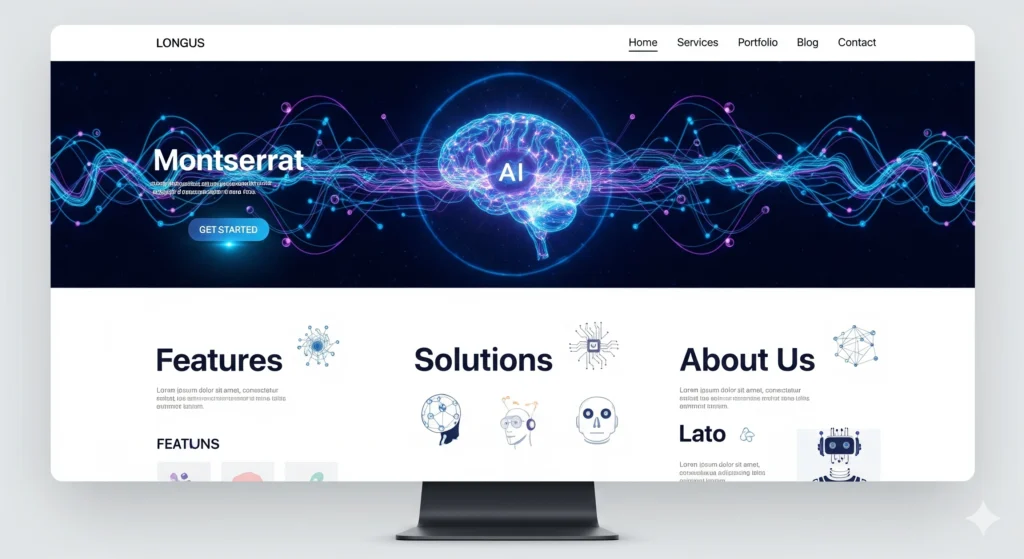
Concept tools and sketch tools work hand-in-hand:
Using them together ensures you never start the design blind. You’ll have clarity, alignment, and confidence before moving to wireframes and high-fidelity designs.
After brainstorming with concept tools and visualizing rough layouts with sketch tools, the next step is to bring more structure and detail into your design. This is where website wireframe tools, UI design tools, mockup tools, and prototype tools come into play.
Each of these tools plays a unique role in the web design process. Let’s explore them in detail.
Wireframes act as the blueprint of your website. A website wireframe tool defines the structure, navigation, and placement of elements without focusing on color or style.
✅ Pros: Provides clarity on layout, reduces rework later.
❌ Cons: Can feel too “plain” for non-designers who expect visuals.
An online education startup used Figma wireframes to plan a course catalog page. By sharing wireframes with developers before finalizing UI, they reduced coding revisions by 40%.

Once the structure is approved, it’s time to add visual appeal. A website UI design tool focuses on typography, color palettes, icons, and interactive elements.
✅ Pros: Creates professional, brand-aligned interfaces.
❌ Cons: Requires design knowledge, can overwhelm beginners.
A fashion brand used Adobe XD as their UI design tool. By creating a library of reusable buttons, banners, and product cards, they cut design time by 30% for their eCommerce site.

A website mockup tool helps you create high-fidelity, static representations of your website. This is where the design starts looking like a real website with branding, colors, and imagery.
✅ Pros: High-fidelity preview, impresses clients.
❌ Cons: Static, no interactivity (unlike prototypes).
A digital marketing agency used Canva to create website mockups for small business clients. Since Canva was simple and easy to use, non-designers could also collaborate, resulting in faster approvals.

Prototypes make your designs clickable and interactive. A website prototype tool helps simulate user journeys and test navigation before development begins.
✅ Pros: Tests usability, improves user experience.
❌ Cons: Can take time to set up interactive elements.
A fintech startup created a prototype of their mobile banking site using InVision. By testing navigation with real users, they discovered confusing button placements early—fixing it before launch saved thousands in redesign costs.

After building wireframes, designing UI, creating mockups, and testing prototypes, the website design process is still not complete. Two critical steps remain: collecting feedback and ensuring accessibility. These steps guarantee that your website is not only beautiful but also user-friendly and inclusive for all audiences.
Let’s dive into the last set of types of Website designing tools and then explore how they work together, best practices, and recommendations for small businesses.
A website design feedback tool helps you gather comments, suggestions, and approvals directly on your designs. Instead of endless email chains, stakeholders can click on a design and leave feedback in real time.
✅ Pros: Saves time, centralizes feedback, improves collaboration.
❌ Cons: Too many opinions can delay decision-making.
A freelance designer used Pastel for a restaurant’s website redesign. The restaurant owner could click on specific menu sections and comment instantly. This made the revision cycle 70% faster compared to using email feedback.

Accessibility is no longer optional—it’s a requirement. W3C accessibility tools help ensure websites comply with WCAG (Web Content Accessibility Guidelines). These tools check whether your site is usable by people with disabilities, such as vision or hearing impairments.
✅ Pros: Ensures inclusivity, avoids legal risks, improves SEO.
❌ Cons: Requires technical fixes after errors are flagged.
A government portal used WAVE to audit its website accessibility. The results showed low-contrast text and missing alt tags. Fixing these issues improved usability for visually impaired users and increased the site’s trustworthiness.

The power of website design lies not in one tool, but in the workflow that connects them all:
This step-by-step journey guarantees that every website is well-planned, visually appealing, user-friendly, and accessible.

Mastering the types of Website designing tools is the key to creating websites that are not only visually appealing but also functional and inclusive.
Whether you are a freelancer, agency, or small business owner, these tools will help you unleash creativity, build better sites, and deliver outstanding user experiences.
And for those who want simplicity, the best website builder for small business options like Wix, Squarespace, or Webflow provide an all-in-one solution.

Concept tools, sketch tools, wireframes, UI design, mockups, prototypes, feedback tools, and accessibility tools.
Balsamiq is simple and perfect for quick sketches.
Mockups are static designs, while prototypes are interactive and clickable.
Yes, it helps collect client or team suggestions faster, reducing revision time.
Tools like WAVE and Lighthouse are free, while Axe has both free and premium versions.
Figma is the most popular due to its real-time collaboration.
Wix and Squarespace are great for beginners, while Webflow suits advanced users.